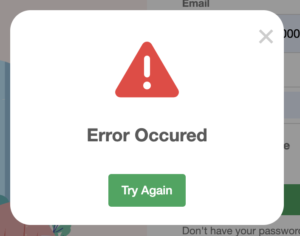The 3 Million Tech Talent (3MTT) program, launched by the National Information Technology Development Agency (NITDA), headed by Minister Bosun Tijani, has started rolling out emails for the shortlisted candidates for the second cohort. Here is a short guide on how to check if you are shortlisted for the second cohort.
How to check your 3MTT application status
- Visit your 3MTT dashboard: Every applicant for the 3MTT program should have a dashboard they can access using their login details on https://app.3mtt.training/fellow/dashboard
- Log In to Your Account: You will have to input the email and password you used for the application https://app.3mtt.training/login
N: B You might get a pop error occurred, it CORS error by the website, you can wait for some time and try againError image when login to the 3mtt dashboard, it’s an error from the website, not your fault - Locate Your Application Status: Once logged in, your dashboard will display your profile information, including your application status, the course you applied for. Look for a section labeled “Application Status, “OR “Shortlisted Candidates,”, there you can check if you are shortlisted or not.
- View Your Status: The status section will indicate whether you’ve been shortlisted, are under review, or haven’t been selected in this current phase.
Additional Tips:
You can also visit https://app.3mtt.training/selected/fellows to search for your name through filtering.
N: B This is not as effective as checking your email and dashboard as it contains a lot of names
- Check your spam folder: If you haven’t received any notifications regarding your application status, remember to check your spam folder. The 3MTT program might communicate updates via email.
- Stay updated: Regularly revisit the official 3MTT website or social media pages for any announcements or updates regarding the program’s progress and shortlisting process.
Congratulations to those who are shortlisted! While this guide focuses on checking your shortlist status, ensure you stay tuned to official channels for further information on the next steps and program details. Good luck!